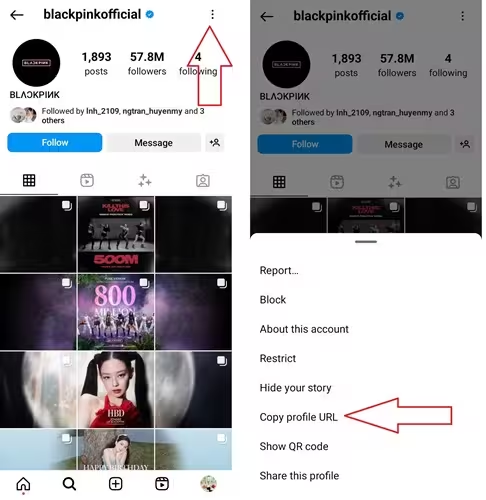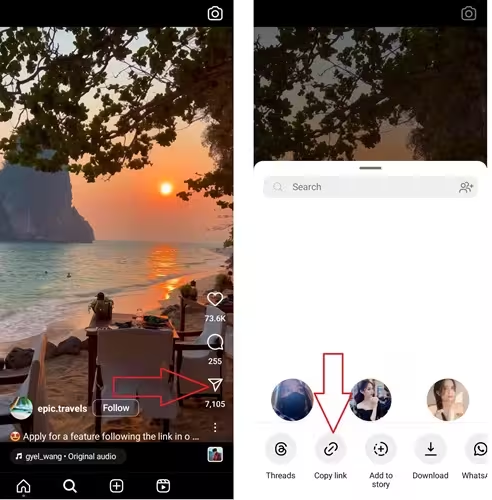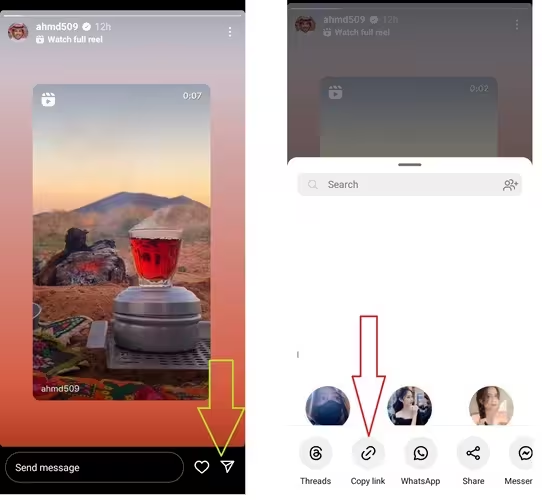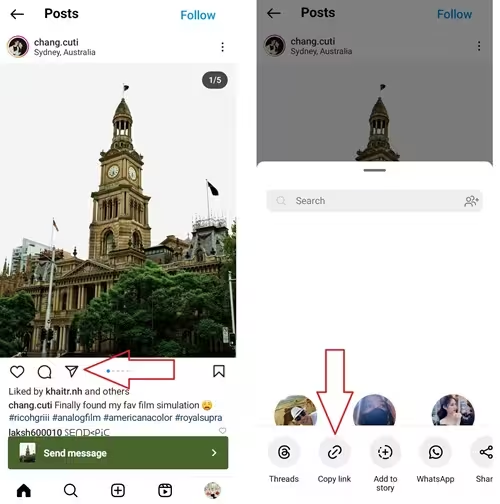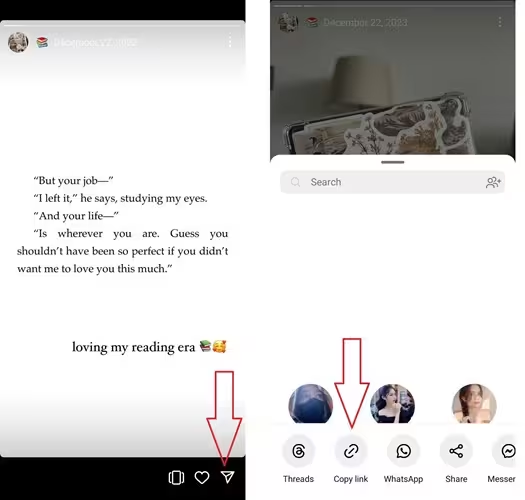How To Copy The Instagram Profile/ Username Link?
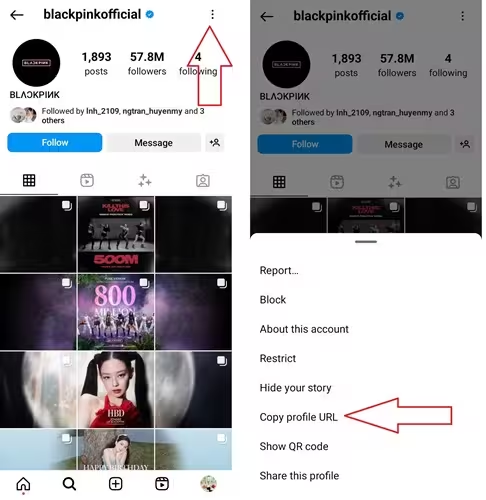
- Step 1: Open the Instagram app.
- Step 2: Click the search icon and search for the account for which you want to copy the link.
- Step 3: Click on the menu (three-dot icon) above the right corner of the application.
- Step 4: Select "Copy profile URL".
- Example of IG profile link: https://www.instagram.com/storiesig with the username: stories ig
How To Copy The Instagram Reels Link?
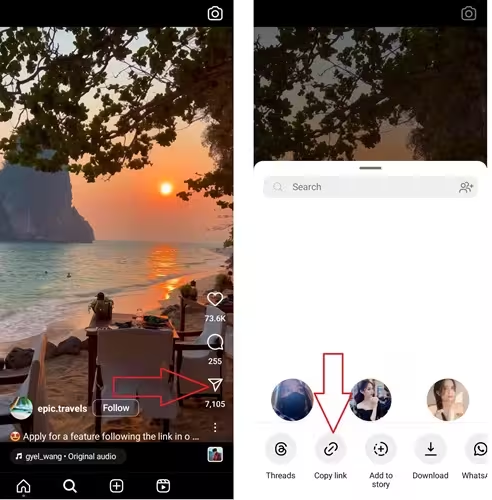
- Step 1: Open the Instagram app or visit the Instagram.com website.
- Step 2: Find the Reels video to which you want to copy the link.
- Step 3: Click the share icon below the right corner of the video.
- Step 4: Select "Copy Link" to get the Reels URL.
- Example of IG Reels Link: https://www.instagram.com/ reel/C2N17dHSGIO/
How To Copy The Instagram Story Link?
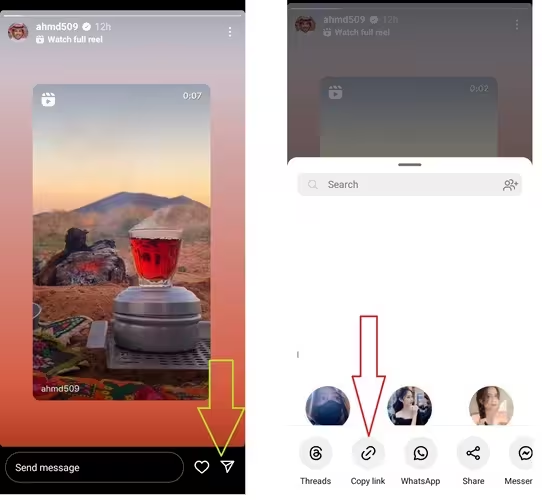
- Step 1: Open the Instagram app or visit the Instagram.com website.
- Step 2: Select the Story you want to view. It is at the top of the application.
- Step 3: Click on the share icon in the right corner of that Story.
- Step 4: Select "Copy Link" to get the Story URL.
- Example of IG Stories Link: instagram.com/stories/ storiesig/328134/
How To Copy The Instagram Post and Photos Link?
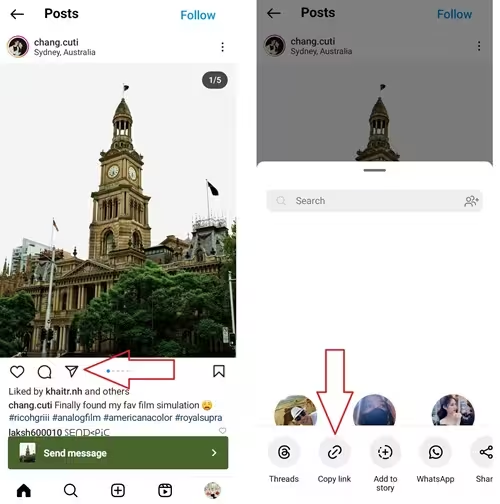
- Step 1: Open the Instagram app or visit the Instagram.com website.
- Step 2: Find the post or image whose link you want to copy.
- Step 3: If you use the application, click the arrow icon and select "Copy link".
- Step 4: If you're using the website on a computer, click the menu (three-dot icon) at the top right of the post and select "Copy link".
- Example of IG post link: https://www.instagram.com/ p/C2ctidTR2sX/
How To Copy The Instagram Highlight Link?
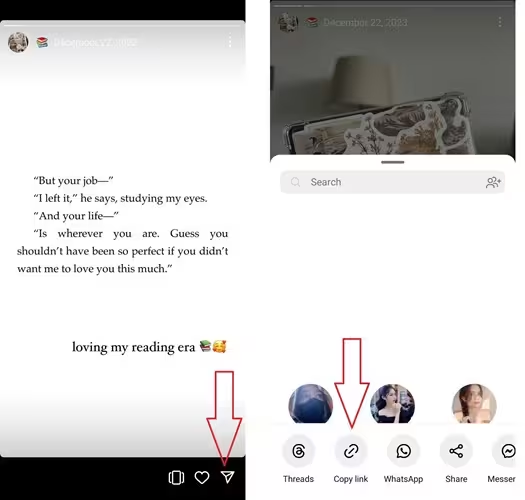
- Step 1: Open the Instagram app or visit the Instagram.com website.
- Step 2: Find the post or image whose link you want to copy.
- Step 3: If you use the application, click the arrow icon and select "Copy link".
- Step 4: If you're using the website on a computer, click the menu (three-dot icon) at the top right of the post and select "Copy link".
- Example of IG post link: https://www.instagram.com/ p/C2ctidTR2sX/