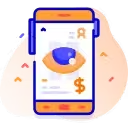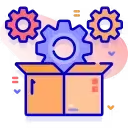How To Download Instagram Story On Android?
Are you using an Android phone or tablet? You can easily download Insta stories only with the four simple steps below:
- Step 1: Open the Instagram app on your Android phone and copy the Story link you want to download.
- Step 2: Visit the Storiesi.Net website.
- Step 3: Paste the Story URL into the blank box and hit the "Start" button.
- Step 4: Tap the "Download" button to download Instagram Story to your Android device.

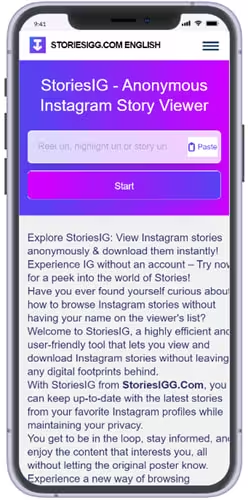
How To Save Insta Stories On iPhone Or Ipad?
If you are using an iPhone or iPad tablet, you can see the instructions for downloading Insta stories below:
- Step 1: Open the Instagram app on your iPhone or iPad and copy the Story link you want to download.
- Step 2: Visit the Storiesi.net website.
- Step 3: Paste the Story URL into the blank box and hit the "Start" button.
- Step 4: Tap the "Download" button to download Instagram Story to your iOS device.
How To Download IG Story On Computer Or Laptop?
If you are using a Windows 7, 8, 10, or 11 PC, Laptop or MacOS, Chrome OS, or Linux, you can follow five simple steps below to download Insta stories:
- Step 1: Visit the Instagram.com website on your computer or laptop and log in to your account.
- Step 2: Copy the Story link you want to download.
- Step 3: Visit the StoriesiG website.
- Step 4: Paste the Story URL into the blank box and click Start.
- Step 5: Click "Download" to download Instagram Story to your Windows PC, MacOS laptop, or Linux.
done!