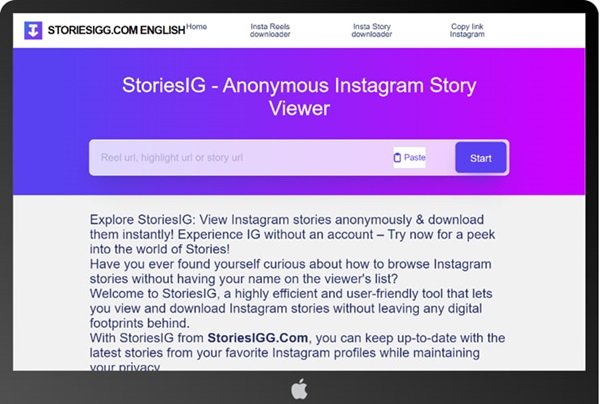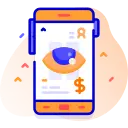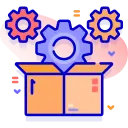How To Download Instagram Reels Videos On Android?
Are you looking for instructions to download IG Reels videos on your Android smartphone? Check the simple steps below!
- Step 1: Open the Instagram app on your Android phone and copy the Reels link you want to download.
- Step 2: Open a web browser and go to the IGStories website.
- Step 3: Paste the Reels link into the blank box and click the "Start" button.
- Step 4: Wait 3 seconds and select the "Download" button to save IG Reels to your Android phone.
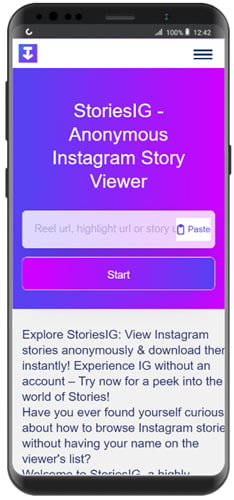
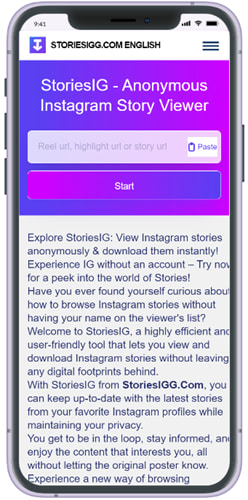
How To Save IG Reels Videos On iPhone?
If you are using iOS devices, like iPhones or iPads, you can see detailed instructions below to save Reels videos quickly:
- Step 1: Open the Instagram app on your iPhone and copy the Reels link you want to download.
- Step 2: Open a web browser and go to the Storiesi.Net website.
- Step 3: Paste the Reels link into the blank box and click the "Start" button.
- Step 4: Hit the "Download" button to save IG Reels to your iPhone or iPad.
How To Download Insta Reels On A Computer Or PC?
What about downloading IG Reels on your computer or PC? It's simple with a few clicks. See the following steps!
- Step 1: Visit Instagram.com on your computer or laptop and copy the Reels link you want to download.
- Step 2: Visit the Storiesi.net website.
- Step 3: Paste the Reels link into the blank box and click "Start".x
- Step 4: Click the "Download" button to save IG Reels to your device.
Done